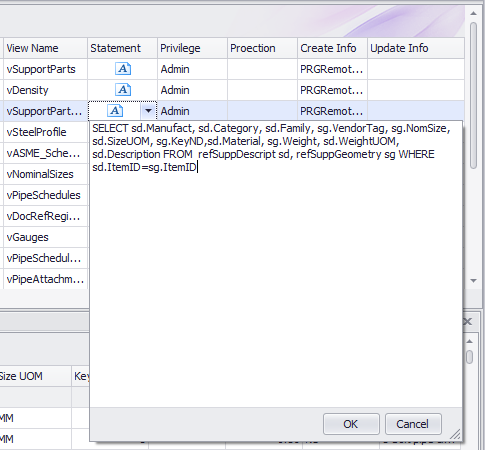View Editor
The view editor is used for add/editing views that are available in the Reference Browser (as pointed out in the image below). The user is able to define the name and description for the view as well as create a statement which defines the properties to be included.
Note: The views in the Reference Browser are also used to during the
support placement process. The
OpenPlant Support Engineering application uses these views to filter the
components list which will be available in the Placement dialog during the
placement procedure.
Notable Fields
| Setting | Description |
|---|---|
| ID | This the ID number for the view which in turn serves as the order number in the Reference Browser. |
| View Alias | The name of the view displayed in the Referenced Browser. |
| Description | Description of the view. |
| View Name | Name of the view used by the application. |
| Statement | This defines the properties included in the view. |
| Privilege | This column defines the permissions for the view. |
| Save | Saves any changes to the selected view. |
| Refresh | Refreshes the Project Dashboard with any changes. |
Modifying View Properties
Values can be modified by entering new definitions directly into the field. To modify a statement, click the icon in the field to open the following flyout where the statement can be changed.
Make any changes to the statement and click OK to close the flyout. You will still need to use the Save option mentioned above to save the changes.